
Some basic tools for the global (traveling) strategist.
As a reminder. always think of security. Be hyper-aware.
###
The New Road Warrior
Ten apps for your cell phone that let you finally leave your laptop at home.
From: Issue 120 | November 2007 | Page 67 | By: Robert Scoble
If you're like me, you're on the road a lot. From February to September this year, I put 13,000 miles on my car driving around Silicon Valley, plus I'm regularly on a plane headed to conferences.
Of course, I need to stay in touch with people back home and get work done even when I'm running around.
In the past year, a series of new services for road warriors have hit the market, and they go way beyond email and calendaring. It's now much more possible to live away from your computer and stay fully connected. You do need a smartphone--such as an iPhone, Nokia N95, or
a newer BlackBerry--to use most of these apps, but if you're hard core, you've probably already got one. Spend a few minutes at home outfitting your phone, and you're all set. Oh, yeah: All the services are free, unless otherwise noted.
The basics
Microsoft, Yahoo, and Google all offer mobile versions of their online portals. If you do nothing else, you'll want to use at least one of them. They each provide dozens of features, including search, weather, and stock widgets. Whether you choose Google or not, get Google Maps
for travel directions. In some areas, it'll even show you traffic conditions--a major time-saver.
Phone number for life
Grand Central helpfully lets you control multiple phone lines, send calls to any phone, and then listen to messages from any Web browser.
Smart voice mail
When I worked at Microsoft, my calls were redirected automatically to my cell (à la Grand Central), and if someone left a voice mail, I got it as an email attachment, so I could listen to it even if I was using a friend's laptop in a foreign country. Today, because I don't have a
big IT department behind me, I use Callwave to manage office voice mails. It goes beyond the iPhone's visual voice mail, giving you lots of ways to manage calls. Its latest service converts voice mail to a text message (free during beta).
Voice notes
You can now capture ideas while driving 70 miles per hour. Just call Jott and leave a message. Within a few minutes, Jott will send back an email with both the audio message and text. Jott also now lets you use your voice to blog or send messages to Twitter.
Instant messaging
Using IM is a great way to communicate quickly, let someone know where you are, or save minutes and still talk using your all-you-can-eat data plan. Fring lets you use instant messengers such as Gtalk, Skype, ICQ, and others via mobile. I just made a Skype voice call over my phone's data pipe to Munich from my home in Half Moon Bay, California, and it worked great.
Photo and video sharing
By using ShoZu, you can automatically upload images to a variety of photo-sharing Web sites. During my son's birth, I used ShoZu to post pics to Flickr from the hospital. You can also use it to upload video to sites like YouTube.
Spreadsheets
It's not as sexy as some of the other apps, but if you do a lot of work in Excel, that's often the one program that forces you to lug along your notebook. EditGrid (free for personal use; corporate
account prices vary) is a really cool online spreadsheet program; its new iPhone version gives you full-featured spreadsheets in 4.8 ounces, not pounds. Next time you see me in the airport, feel free to thank me.
Robert Scoble is an influential video podcast pioneer and blogger. Watch him at Podtech.net and read him at Scobleizer.com. Road warriors: Pay it forward and send him your favorite mobile apps. For exclusive video podcasts and daily "Best of the Tech Web," go to
fastcompany.com/scoble.
Feedback: scoble@fastcompany
Copyright (c) 2007 Mansueto Ventures LLC. All rights reserved.
Fast Company, 7 World Trade Center, New York, NY 10007-2195
http://www.fastcompany.com/magazine/120/the-new-road-warrior.html
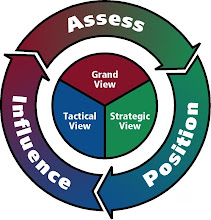

No comments:
Post a Comment