
Tactics and technology are good for limited tactical situations. The question is ... how does a virtual team (Geographically Dispersed Team (GDT) collaborate anywhere as a team regardless of the technology, the distance and the project culture?
#
Tactical Tips for Virtual Teams
Andrew Makar, PMPMay 27, 2008
Performing tasks offsite provides companies with the flexibility to leverage remote resources without incurring travel expenses. However, according to the December 2007 Black Enterprise magazine, “virtual teams also provide challenges including miscommunication, breaches in security, and lack of worker productivity.” The challenges with virtual teams need to be balanced with their benefits.
/// When a Compass team builds a Tangible Vision, they decide on the specific wording of the goals and objectives. Mutual agreement of specific terms prevents miscommunication.
In 2007, I had the opportunity to manage three virtual software implementations including a compensation planning tool, an incident management system and a new suite of HR applications. The first two projects were comprised entirely of virtual teams, while the third implementation consisted of a hybrid approach of onsite and virtual resources.
During these implementations, the interactions with the project teams for the compensation and incident management systems were conducted through teleconferences and Web conferencing. The larger HR project consisted of onsite and remote teams. I only met the infrastructure manager responsible architecture once, but had consistent contact with him every day during the eight-month system implementation. These experiences yielded several tactical tips to remember when working with virtual teams:
Tactical Tip No. 1: Define the management processes and project guidelines upfront.
/// With the Tangible Vision, the Compass team knows the specific priorities, the specific approaches and the circumstances for each milestone.
Tactical Tip No. 2: Establish and communicate the project’s meeting cadence.
/// With the Tangible Vision, the Compass team knows when to meet and how to communicate.
The HR implementation had multiple vendors located throughout the Europe, North America, South America and Asia. The project had multiple work streams and a common project calendar was implemented to communicate key meetings to effectively control the project and communicate status. Project teams leveraged a calendar built in Microsoft Sharepoint to keep informed of schedule and meeting changes.
Establishing these procedures upfront ensured the project team reported status by close of business on Friday and submitted a weekly status report to the PMO on Monday. Status calls were held virtually with team members representing the various countries and business units. Regardless of the presence of virtual or onsite teams, projects need to communicate the meeting cadence to ensure smooth execution.
Tactical Tip No. 3: Leverage Web-based conferencing to avoid dial-in dysfunction.
Tactical Tip No. 4: Initiate in-person and manage virtually.
Don’t underestimate the power of looking someone in the eye and establishing that bond of trust.
Large IT implementations often involve implementing a solution in multiple countries. Visiting each country and meeting with the team members affected by the new solution will help with communication barriers and put a face on the project team that is often heard through conference calls. Once the project is initiated with in-person contact, it becomes easier to manage virtually. However, when in doubt, fly on out.
/// When a new Compass team builds their Tangible Vision, they get the opportunity to learn about each other. Trust must be established with each other before they can connect to the Tangible Vision as a team
Copyright © 2008 gantthead.com All rights reserved. http://www.gantthead.com/article.cfm?ID=241690
///
Definition of Collaboration
1. the act or process of collaborating.
2. a product resulting from collaboration: This dictionary is a collaboration of many minds.
As a noun, collaboration means that it is an "act of working jointly; "they worked either in collaboration or independently"
As a "intransitive verb", it means "... To work together, especially in a joint intellectual effort. ..."
Our C360 view on Collaboration
Collaboration is about cooperative teamwork toward the completion of the goal. It is not about technology that enables the sharing of resources and data.
Everyone wants the silver bullet or the golden ring that enables a team to collaborate. But most people are not willing to work for it or pay for it.
Collaboration is a team interaction. How does one get a group of people to collaborate as a team? The answer is a strategic process first, not technology. Technology is not the answer. It is a tool with limitations.
The future is having a project team using a strategic process that enables them to collaborate anywhere as a team regardless of the distance, the technology and the project culture.
#
Collabortion Is Still a Singular, Personal Experience 2008-05-27
Collaboration technologies would seem to be all the rage over the years, but the personal aspects of computing continue to dominate. Sharing is for sissies.
What makes the PC successful as a personal productivity tool has also been its biggest obstacle toward better collaboration: the fact that it is personal. And the more powerful PCs become, the more difficult it is to collaborate with them.
The primary collaboration tool today is still what it was 10 years ago: sending an e-mail attachment with a PowerPoint deck or Word document back and forth between two or more parties. It is a serial form of collaboration: I put together my work product, send it to you, and you send back your thoughts or changes. It is fraught with problems: I have to wait to receive your revisions before adding my own, and if I don’t agree with them, we pretty much have to start the process from scratch. I have seen documents that had more changes and comments than the original text.
Weren’t local area networks supposed to help us share our documents, at least around the office? Now the hard disks on the average computer can contain hundreds of gigabytes, so we can carry around our entire work output for the last decade and still have room to digitize our movies, music and pictures. And just in case we don’t carry our PCs around, we all have iPods and can shut out the rest of the world by booting them up. Our electronic cocoon has become more potent.
Wasn’t a constant Internet connection supposed to make it easier to connect distributed work teams? Well, it has made e-mail even more powerful, and now most of us feel bereft when we are offline for a few hours. Organizations such as CA that turned off their corporate e-mail system for several hours a day (which it did in the early ’90s to get people to actually move around and talk to each other) seem so quaint now.
What about blogs and wikis, putting the power of communication in the hands of the common folk? Still, e-mail is the main system to notify users when this content changes. And while Google Docs and all those nifty Web 2.0 mashups have made it easier to build collaborative applications, someone still needs to collect the data sources and do the heavy lifting. And social networks, which are great at grabbing and spamming your contact list, aren’t really all about collaboration, but more about who can collect the most names fastest. I didn’t do well at popularity contests in junior high, and I still feel somewhat deficient today.
There have been some notable attempts at collaboration, but all have been abject failures. Look at Lotus Notes, which is nearly 20 years old. It is still 95 percent used as an e-mail system. Yes, it has some wonderful collaborative features, particularly with its Sametime messaging and telecommunications add-ons, but most people don’t know how to build their own Notes apps or don’t have these add-ons installed.
The inventor of Notes is now at Microsoft with his Groove product, which is also a great idea that has hasn’t gotten much traction. To get any real collaborative benefit from Groove, you have to change the way you think about your data. SharePoint isn’t much better, but to leverage that you need a lot of Microsoft infrastructure, and many organizations are just getting started with understanding how to use it for something besides running a simple Web bulletin board.
... Call this the Jurassic period of collaboration: We still have a ways to go up the evolutionary chain. Salesforce.com is another good case in point, where multiple people can share contacts and client information, provided they are religious about doing the updates. And a third area that is also promising consists of shared calendars, which at least make scheduling meetings easier.
So, as PC processors get faster, disks get bigger and our social networks get larger, we still don’t have the perfect collaboration solution. We still think of the data on our hard disks as our own, not our employer’s. Sharing is still for sissies. Until that attitude changes, the headphones will stay firmly stuck in our ears, blocking out the rest of the world around us.
###
By using our Compass AE process, you and your project team are able to out-do your competition in terms of faster execution, minimize costs, mitigate risks, etc. We will touch on these important points later.
If you are interested in the specifics in using Compass AE, please contact us at contactus(aatt)collaboration360(ddott)com.
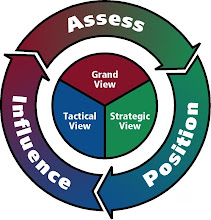

No comments:
Post a Comment